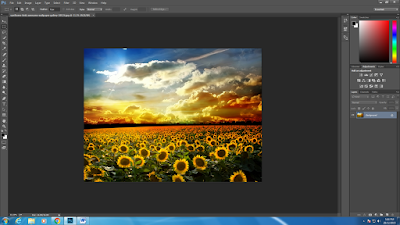COLOUR...
Since Form 4 i knew that there are RGB and CMYK in the colour mode, but i did not know what are the different. Finally i got to know what are they in the lecture this week. CMYK represents the standard coloured inks that printers use to create Cyan, Magenta, Yellow, and Black.
RGB colour is used for digital communications, like television or websites and CMYK is used for stuff made for print, like brochures. After studied the lecture, we group to a small group again to create our own colour scheme.
our own colour scheme
The next day in the tutorial class, madam want us to use the colour scheme that we had created yesterday and colour the shape that we had cut last week.
Shape composition
This is the result
In illustrator, I learn how to use grid to help us keep the composition balance. It really do help. While using pen tool , i feel like Im getting more familiar to it. I also learn how to use reflect tool in illustrator to reflect those same shape.
Youtube (Lynda.com)
Its very satisfied when you seeing your masterpiece come out. Really enjoy the feeling. ^^