1.Create a new layer and place a nice
picture that you had choose.

2.Open a new layer , edit the fill to white
adn 70% capacity.
3.Type a words.
4.Click blending option of the typing
layer, change the knockout to SHALLOW, and turn down the capacity top 0%.
5.DONE!!!
 |
| final outcome |
For the lecture class,Miss Nazirah ask us to went to the lab and try on importing vector graphic.
 |
| the result of our group |
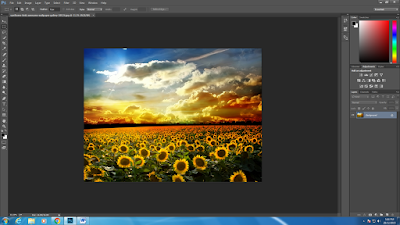



No comments:
Post a Comment